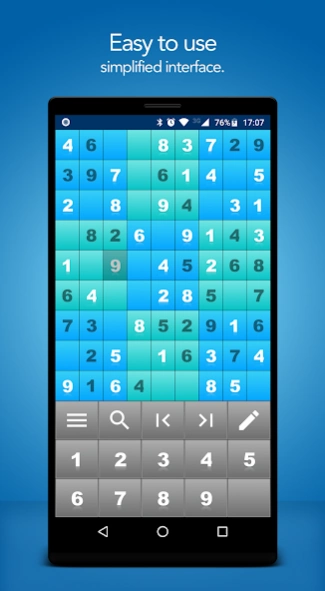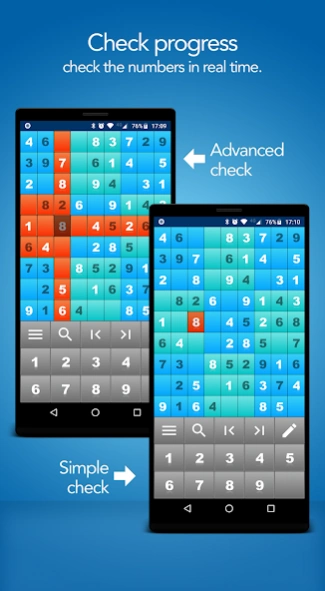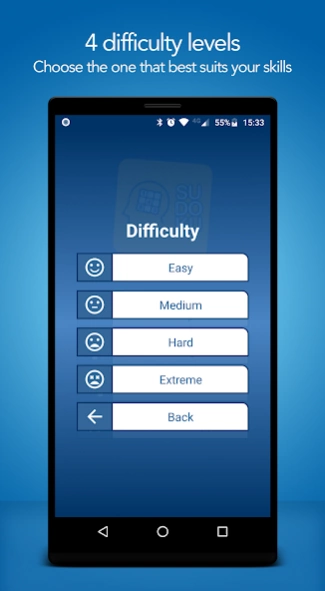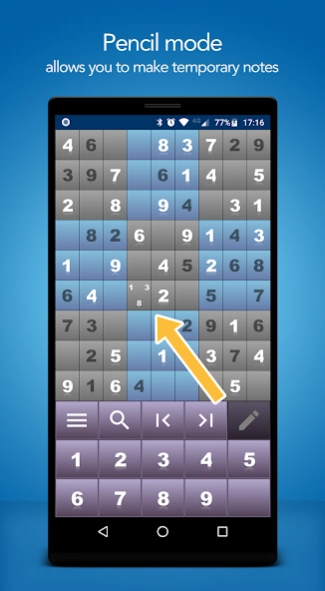Sudoku 4.0.1
Continue to app
Free Version
Publisher Description
Sudoku - It's fun, addictive, it's the classic Sudoku as you've never seen before!
Sudoku! It's fun, it's addictive, it's free, it's a new experience, it's the classic Sudoku as you've never seen before!
Forget about paper puzzles.
⭐️⭐️⭐️⭐️⭐️ Features ⭐️⭐️⭐️⭐️⭐️
✔ Easy to use - the simplified interface makes the game very intuitive and easy to play, for people of all ages, from children to the elderly.
✔ 4 levels of difficulty - no one will be left out, there is a level of difficulty for each kind of player.
✔ Pencil mode - with the pencil markings you make temporary markings, to later decide which number is correct.
✔ Reveal Number - Never get stuck, you can reveal any number on the grid when you need it.
✔ Check progress - you can choose between two types of real-time error checking, or you can turn it off at any time.
✔ unlimited undo/redo - Made a mistake? Don't worry, you can go back to a previous move at any time.
✔ Multiple color schemes - choose what suits you best.
✔ Numbers get dimmed on the keyboard once they have been placed nine times on the game board.
✔ Digit search - just tap the magnifying glass and then tap a number on the keyboard and it will be highlighted in the grid.
✔ Auto-save and Resume - stop playing at any time; resume your Sudoku match when you like, restore even your pencil marks.
Sudoku (数独), originally called Number Place, is a logic-based, combinatorial number-placement puzzle.
The objective is to fill a 9x9 grid so that each column, each row, and each of the nine 3x3 boxes (also called blocks or regions) contains the digits from 1 to 9.
About Sudoku
Sudoku is a free app for Android published in the Puzzle & Word Games list of apps, part of Games & Entertainment.
The company that develops Sudoku is ITSG. The latest version released by its developer is 4.0.1.
To install Sudoku on your Android device, just click the green Continue To App button above to start the installation process. The app is listed on our website since 2023-06-20 and was downloaded 2 times. We have already checked if the download link is safe, however for your own protection we recommend that you scan the downloaded app with your antivirus. Your antivirus may detect the Sudoku as malware as malware if the download link to com.the.best.android.sudoku.ever is broken.
How to install Sudoku on your Android device:
- Click on the Continue To App button on our website. This will redirect you to Google Play.
- Once the Sudoku is shown in the Google Play listing of your Android device, you can start its download and installation. Tap on the Install button located below the search bar and to the right of the app icon.
- A pop-up window with the permissions required by Sudoku will be shown. Click on Accept to continue the process.
- Sudoku will be downloaded onto your device, displaying a progress. Once the download completes, the installation will start and you'll get a notification after the installation is finished.